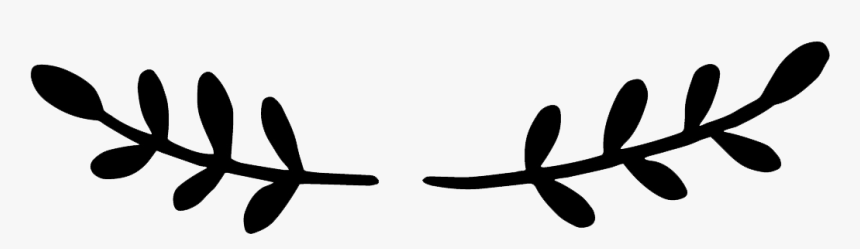KOMbelle News: Sublimated Announcements
Inspiring
October 3, 2023
Sublimated Ads (or Search Ads in English) offer an opportunity to sellers wishing to promote their store and their products on KOMbelle. During your searches on the site, you have probably already come across articles in a blue box above the search results. Now, with KOMbelle having more than 10 million products, promoting an item is becoming more and more complex. Thanks to the relevance search engine, a variety of items can attract the attention of buyers. However, many sellers are calling for new promotion methods for their store. This is where Sublimated Ads come in, allowing sellers to be featured in a specific section at the top of relevant search results pages.
Activation of Sublimated Ads
Sublimated Ads can be activated via Your Store > Sublimated Ads. Instructive videos have been designed to explain their implementation, and we have summarized below the essential points for understanding this new tool.
Configuring Sublimated Ads
- Selection of products to promote
To set up Sublimated Ads, start by defining the items on your store that you want to promote. Choose from: all items in your store, all items in a specific category, or specific items in your store. If selecting particular items, start typing the first letters of the item names to display them. Then delete some items if necessary. To choose all items in a category, select the desired category. Once you have made your choices, you are ready for the next step. - Keyword Review
KOMbelle automatically generates a list of keywords based on the selected products. Keywords are the terms that buyers enter into the search engine. Your ads will appear when buyers use these keywords. Check the keywords to take into account when displaying your Sublimated Ads. - Definition of the weekly budget
After selecting your products and keywords to consider, determine your maximum budget for the week. KOMbelle offers several tiers based on your past spending, but you can also set a different amount. Increasing your budget allows you to get more impressions. - Duration of the campaign
Select the duration of your campaign. All Sublimated Advertisements are displayed on a weekly basis, starting the day after your registration. If you want to promote your articles without time limit, activate automatic renewal. Otherwise, you will receive a weekly summary of the results. - Understanding the results
After clicking “Start Promotion,” navigate to your store’s insights page to track the performance of your Sublimated Ads. There you will find various key data: expenses, impressions, views, favorites, orders and income.
frequently asked Questions
– Possibility of stopping Sublimated Ads during the week.
– Explanation of what a print is.
– Cost of printing.
– How KOMbelle suggests keywords.
– Why some keywords are not in the list.
Note that this information may vary depending on KOMbelle policies.
I reworded the content by replacing the platform name and improving the structure and clarity of the text. If you need further information or further rephrasing, please don’t hesitate to ask!